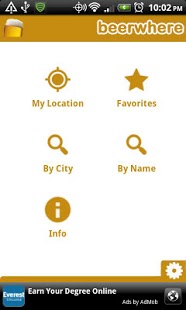BeerWhere 1.0.10
Free Version
Publisher Description
A beer snob's best friend. Quickly search for and map the best brewpubs, breweries, craft beer bars and craft beer stores on your mobile phone. Features include:
* Search near your GPS location, search by city or search by name and view locations on a map
* Save locations to your favorites for easy access
* Share locations with friends using your favorite Twitter, Facebook and social media clients
* Navigate to location, walking or driving directions, via Google Navigation
Folks, the data behind this app is crowd-sourced. In other words, if your local pub does not show up in the app it's because nobody has ever entered the info at http://beermapping.com. Rather than disparage this app and any other that uses the beermapping.com data, please pitch in and add the missing location.
Constructive feedback is welcome and appreciated. If you experience an error, please let us know so we can fix it and update. You can post to our Facebook page (http://www.facebook.com/BeerWhere) or with a Twitter mention (http://twitter.com/BeerWhere).
Thanks!
About BeerWhere
BeerWhere is a free app for Android published in the Other list of apps, part of Home & Hobby.
The company that develops BeerWhere is Scott Hammer. The latest version released by its developer is 1.0.10. This app was rated by 1 users of our site and has an average rating of 4.0.
To install BeerWhere on your Android device, just click the green Continue To App button above to start the installation process. The app is listed on our website since 2013-06-07 and was downloaded 8 times. We have already checked if the download link is safe, however for your own protection we recommend that you scan the downloaded app with your antivirus. Your antivirus may detect the BeerWhere as malware as malware if the download link to com.shammer.beerWhere is broken.
How to install BeerWhere on your Android device:
- Click on the Continue To App button on our website. This will redirect you to Google Play.
- Once the BeerWhere is shown in the Google Play listing of your Android device, you can start its download and installation. Tap on the Install button located below the search bar and to the right of the app icon.
- A pop-up window with the permissions required by BeerWhere will be shown. Click on Accept to continue the process.
- BeerWhere will be downloaded onto your device, displaying a progress. Once the download completes, the installation will start and you'll get a notification after the installation is finished.